It’s here! Rewritten totally from scratch, our new app for iOS is out today. Here’s what you’ll experience in the new update:
- Higher-quality and larger photos, pictures, videos and gifs.
- Double tap to heart! Connect with the images and people that inspire you more easily than ever.
- Customizable canvas that lets you feature a collection, like your favorite tattoos, latest fashion, or whatever you love.
- Clean, modern and beautiful design. We Heart It has never looked so good!
- New and improved browser, so you can save, upload and post new images from the web or your favorite blogs.
Be sure to download it now on your iPhone®, iPad®, or iPod Touch®!
As always, we welcome your feedback and comments. You can always send us a quick note at hello@weheartit.com.
This release comes after many months of development, design, and product research. And many cans of Red Bull. We truly hope you enjoy it!
Happy hearting!
Apple, the Apple logo, iPad, and iPhone are trademarks of Apple Inc., registered in the U.S. and other countries. App Store is a service mark of Apple Inc.

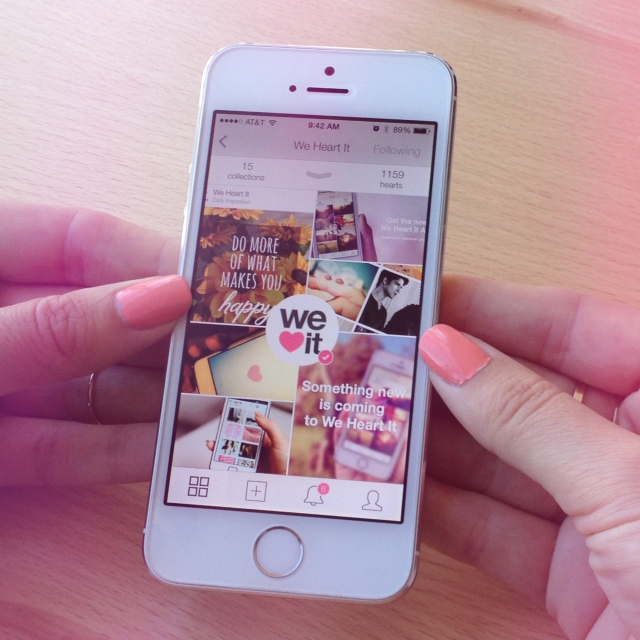
When can we follow collections on iOS? I love the new update by the way!
Hi Helena,
It is coming very soon! We’ll announce it on this blog and on social when it’s out. Thanks for the feedback on our latest release!
Best,
Team We Heart It
How can I know who hearted the image that I hearted ? In the old update I used to be able to know who hearted an imagine from me. I can’t now. Help , please.
Hi Zeina,
Below and to the right of any image you can tap the hearts count to see everyone who hearted it — both all users who hearted it and who hearted it from you. Please let us know if you have trouble finding it.
Best,
Team We Heart It
Old one was better!
Thanks for the feedback, Mariam. Is there anything in particular that we can improve on?
Love the new app! So sleek 🙂
Thanks so much!
The new version sucks! The old one was completely perfect, how could you do such a thing? .. I’m so sad right now…
I agree with you. I can’t even see my old images on my canvas now.
How can we share an image from we heart it to tumblr with the new iOS app? It only shows me the options for Facebook and Twitter…..
Hi Jo,
To share to Tumblr, just hit the share icon and select “Open in…” and select Tumblr in the list of options. Please note, you must have the Tumblr app installed on your device. We hope this helps!
Best,
Team We Heart It
Oh, thank you so much for the quick answer. I had to update my tumblr app, but now it’s working perfectly.
I love the new update it’s really cool but you should allow us to comment on photos that we like but other than that it’s awesome
Thanks for the feedback, Miranda!
i am unable to add images using desktop. How can i do it. please help
I love the new update, except for my own page. First I just had to scroll down to see all the pictures I liked. And now I only can see my last likes. Sorry for my grammar, but I’m from the Netherlands .
I love it 😀
I love the new update! So cute, sleek and just 100 times better!
Can you please tell me how do I view the images that I hearted before, because when I view my profile now, the screen just keeps sliding up and down and I am unable to do so. Thanks.